Google SEO tool 1. Siteline (siteliner.com)
In the era when content is king, users need high-quality content, and search engines attach great importance to high-quality content. Therefore, Google optimization marketers must pay special attention to content.
For a website, in order to satisfy the favor of users and search engines at the same time, the quality of the content that needs to be improved includes: the originality of the content (can be checked by copyscape.com), the readability of the content, the value of the content, the content on the site, repeatability.
Among them, the intra-site repetition of content, that is, the repetition of content between pages in the website, can be checked and found with Siteline, and the website structure can be optimized and content modified.
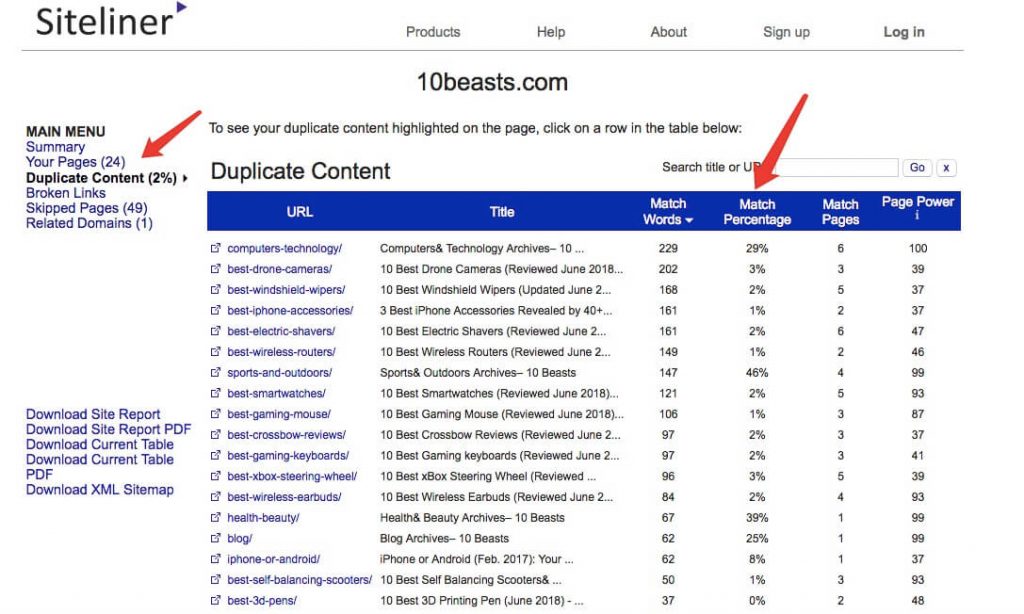
The above picture is a website I checked casually. The arrow on the left shows that the total repetition rate of this website is 2%. It can be said that it is quite good! Our general foreign trade website recommends that you control the repetition rate within 15%. Of course, the lower the better.
The arrow on the right refers to the degree of repetition between each page and other pages. Due to the influence of some sidebars, navigation bars and other website structures, repetition is unavoidable, but try to control a single page within 20%.
Click the specific Match Percentage of a page, and you can see the specific repeated content analysis given by this tool (as shown in the figure below), in which the words shaded in red are highly repeated content and need to be optimized and adjusted.
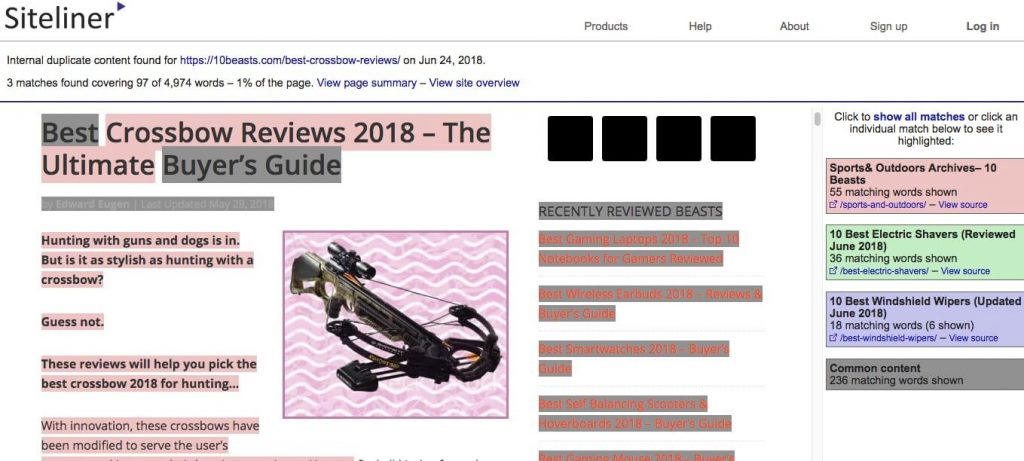
Google SEO tool 2, Yoast SEO (a powerful WordPress plugin)
Yoast SEO is also one of the most commonly used tools in the ring.
After installing the Yoast SEO plugin in the background and activating it (Plugins—>Add New—>Search for Yoast SEO—>Install Now—>Activate ), you can find the functional modules of Yoast SEO whether it is Page, category page, product page or blog page, etc. .
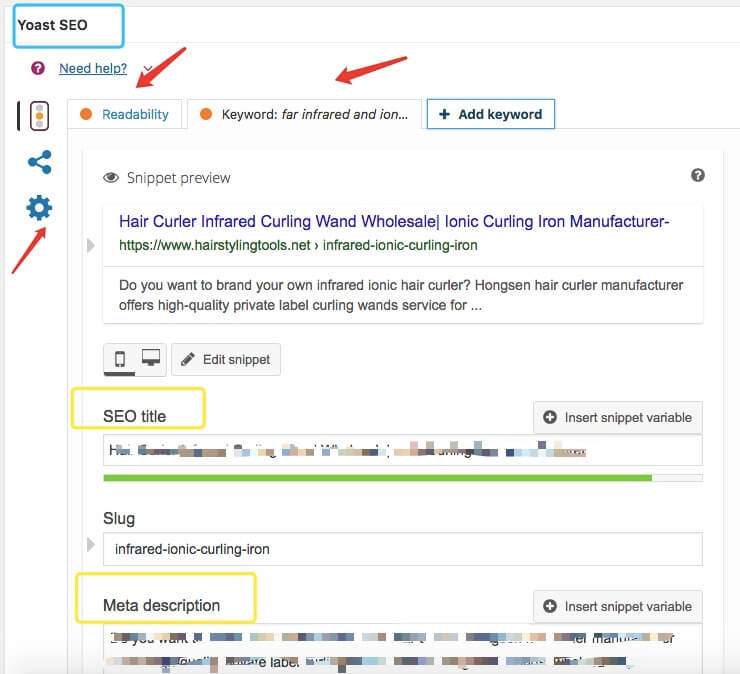
SEO Tools Yoast SEO
Then, the following settings can be made:
- Quickly edit the TDK of the page. (The area shown in the yellow box above)
Note: Since both title and description have word count requirements, this tool will display orange when the number of words is too small, red when it is too large, and green when it is within an appropriate range.
2.View the readability analysis of web content:
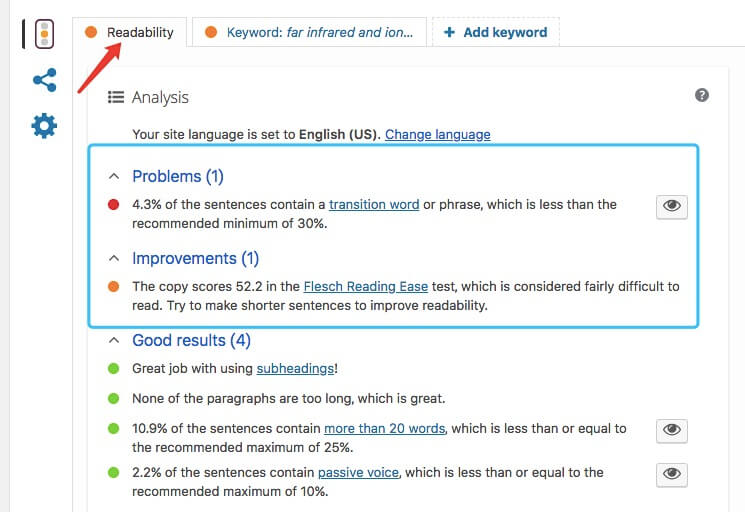
seo tools Yoast SEO
As shown above, click Readability. You can see the page readability analysis given by Yoast SEO:
The red ones are the areas with bigger problems, the orange ones are the areas that need to be improved, and the green ones are the areas that are doing well.
- Index settings
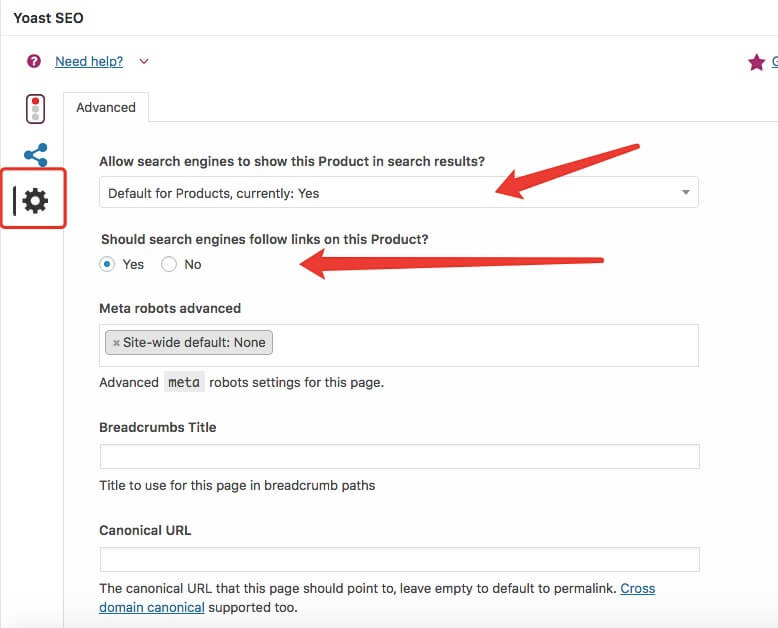
If you don’t want Google to index some pages, you can set the default “Yes” to “No” where the two arrows in the above picture point to
(In addition, you can also solve the problem of URL canonicalization here, just fill in the canonical URL corresponding to this page in the Canonical URL column.)
- Quick layout of XML Sitemap
Google officially pointed out that a website with a Google SiteMap file (which can be automatically updated when the website is deleted or newly published) will be more conducive to the crawling index of the Google web crawling robot, which can improve the indexing efficiency and accuracy of website content, and has Good for SEO.
ok, when it comes to code problems, some friends may start to stop, but don’t worry! Yoast SEO is helping us solve this big problem with code blindness!
As long as Yoast SEO is installed on your website, an XML Sitemap file has been automatically generated.
Viewing method: Add /sitemap_index.xml after the website domain name, and click Enter. As shown below:
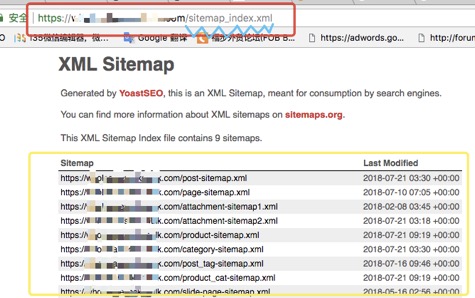
With the XML Sitemap file in hand, we need to submit it to Google Webmaster Tools again:
Enter the Google Search Console of the bound website (this tool will be introduced in detail below), click Crawl—>Sitemaps—>Add the sitemap file address in Add/Test Sitemap, that is, just fill in the blue box indicated by the second arrow Enter sitemap_index.xml.

Google Optimization Tool 3. Google Search Console
Google Search Console, formerly Google Webmaster Tools, is a free service provided by Google to monitor and maintain a website’s appearance in Google search results and to understand how users search through Google came to the website. Can help us optimize website performance and SEO.
In order to help you better understand this tool, I have intercepted some of the official instructions of Search Console:
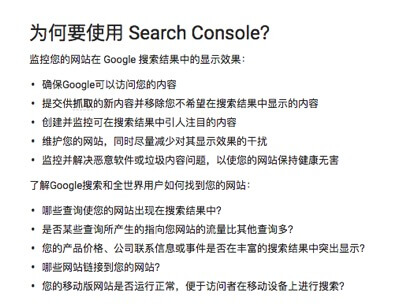
Here’s how to use it in detail:
- Registration: Go to https://www.google.com/webmasters/tools/home
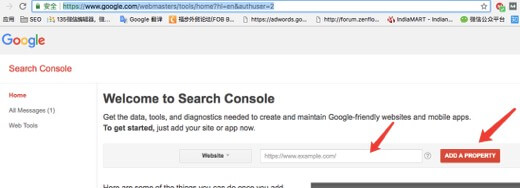
Enter your website in the first arrow and click “ADD A PROPERTY”.
Then, Google Search Console will let you verify that you are the site owner:
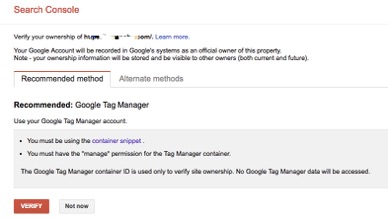
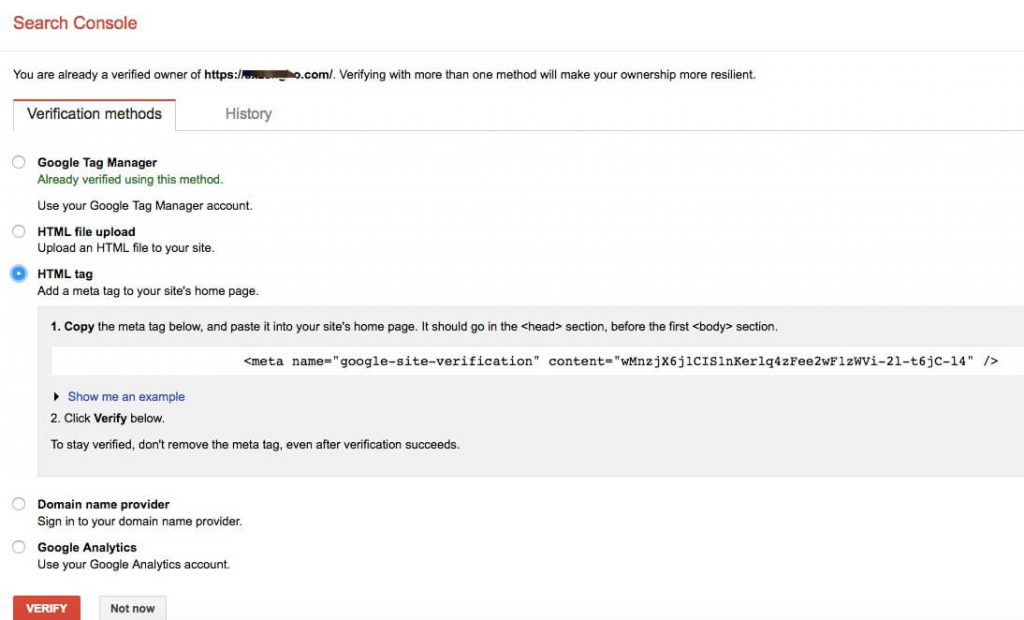
There are recommended methods and other alternatives, if you are already registered with GTM or GA, you can tick the corresponding checkbox and click VERIFY. If there is no GTM or GA or the verification fails, it can also be verified by adding a Title tag or uploading an HTML file.
- Four important parts of Google Search Console:

1) Search Appearence:
That is, search result display optimization, including structured data, Html optimization, mobile page (AMP) optimization, etc., you can set according to your needs.
2) Search Traffic
Namely search traffic, this part is important. Divided into 5 parts:
①search Analytics
The blue box is the data indicator, including: clicks, impressions, click-through rate, average position
The yellow box is to segment the data, including: query term, page, country, device, search type, search display, date.
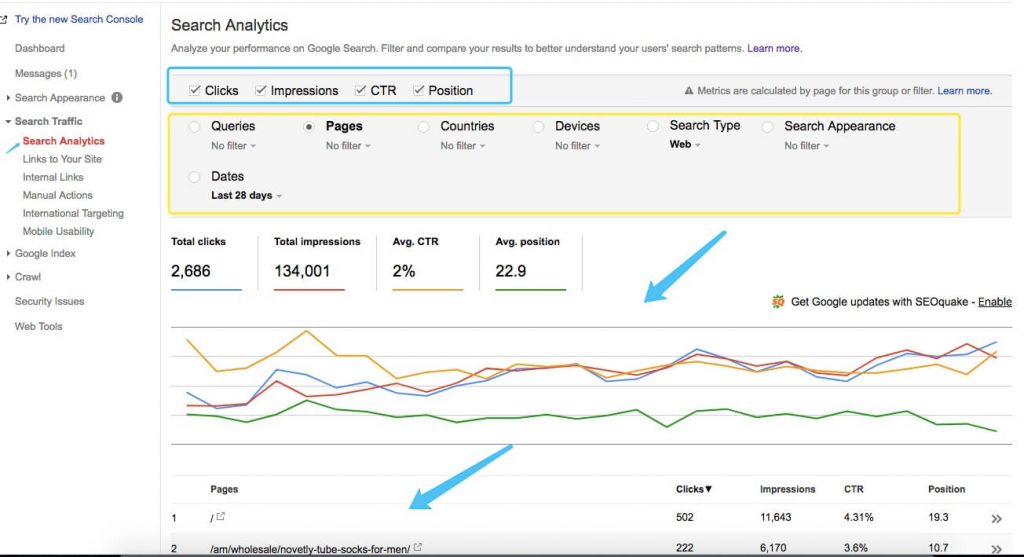
By checking the yellow and blue boxes, you can get the following data reports:
· The keywords of the website or a specific webpage and its clicks, impressions, CTR or average position; (check the blue box to see the data. Select the queries in the yellow box, if you want to be specific to a page, you need to Set the settings for Pages, and so on, I won’t go into details later)
· The number of clicks, impressions, CTR or average position of all pages on the entire site;
· Country-specific clicks, impressions, CTR or average position;
· Clicks, impressions, CTR or average position from different devices (Mobile, Desktop, Tablet);
· Number of clicks, impressions, CTR or average position for search type (web, video, image);
· Clicks, impressions, CTR or average position for different search forms;
· Clicks, impressions, CTR or average position over time;
·We feel that this part of search analysis is of great significance to SEO, whether it is pages with high click-through rate, words with high click-through rate, keywords with ranking, or the main source countries, etc., can provide direction for our next SEO work.
For example, for keywords with a high number of impressions but a moderate click-through rate, we can increase the relevance and attractiveness by adding keywords to the Title Tag and Description of the corresponding page, thereby increasing the click-through rate.
②Links to your link
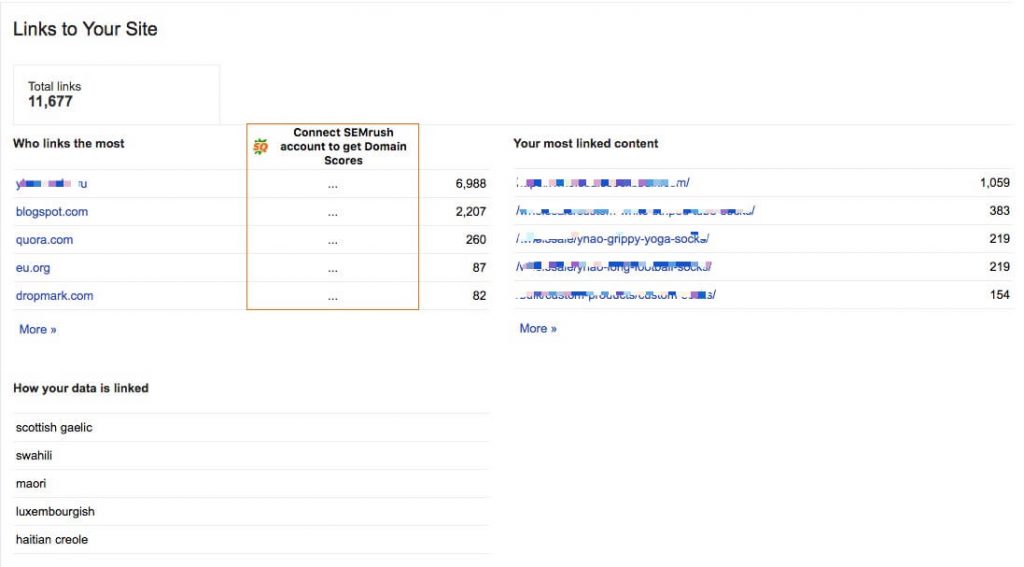
You can see which websites give you more links; which pages of your website get more links; what are the anchor texts of the links;
③Internal Links: You can see which pages are mainly used as internal links on the entire website, and you can also see which internal links on a specific page point to it.
④Manual Actions (Manual Actions Report): This report will give Google’s human reviewers determined that the quality of the pages on your site (spam) is questionable.
⑤International Targeting: Target your website audience by targeting languages and countries.
⑥Mobile Usability: If your website is not mobile friendly, Google Search Console will list detected errors here.
3) Google Index
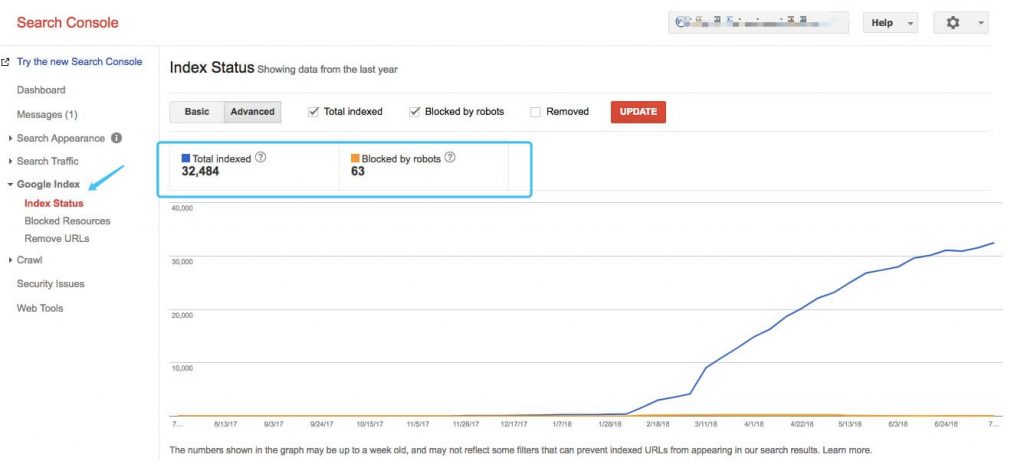
①Index Status
Includes total inclusion and pages blocked by robots.txt file.
②Blocked Resources: Indicate which parts of my web page are blocked by the robots.txt directive.
③Remove URLs: This tool allows you to temporarily remove a page on your website from appearing in search results for 90 days.
4) Crawl
①Craw Errors: Give reports of Site errors (DNS+server errors+Robots.tx acquisition) and URL errors (server errors+404+not found).
②Craw Stats: Give the statistics of Googlebot crawling websites (number of crawling per day + number of downloads + download time)
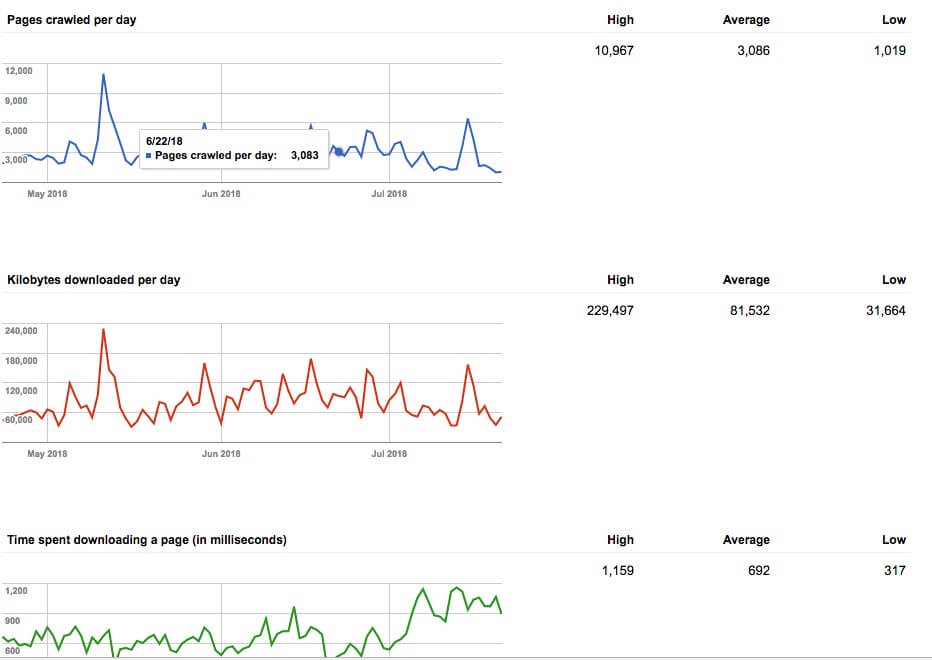
③Fetch as Google (Google crawl simulator): Very useful for debugging crawling problems on a website. Here you can test whether Google can crawl your page, how it is rendered, and whether Googlebot blocks any page resources (such as images or scripts). Alternatively, you can also request Google’s indexing of the page here.

④robots.txt Tester
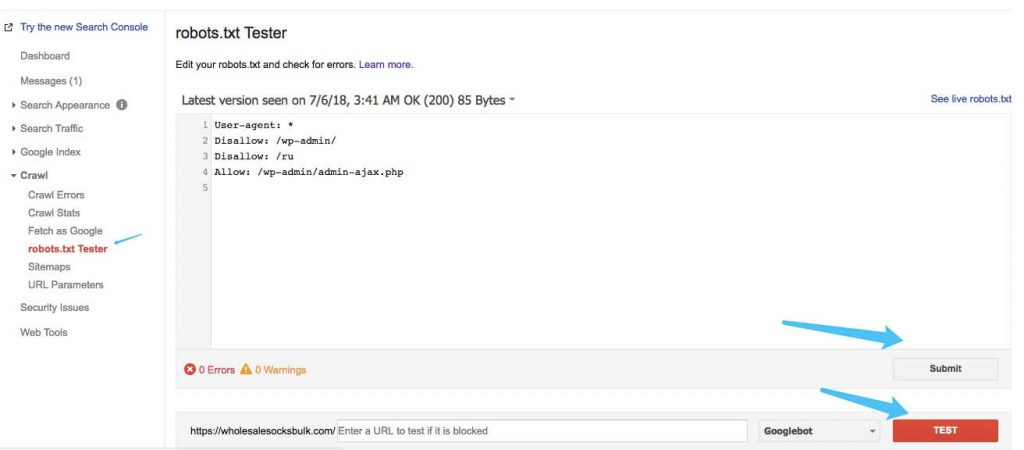
You can edit robots.txt and perform page indexing tests here
⑤Sitemaps
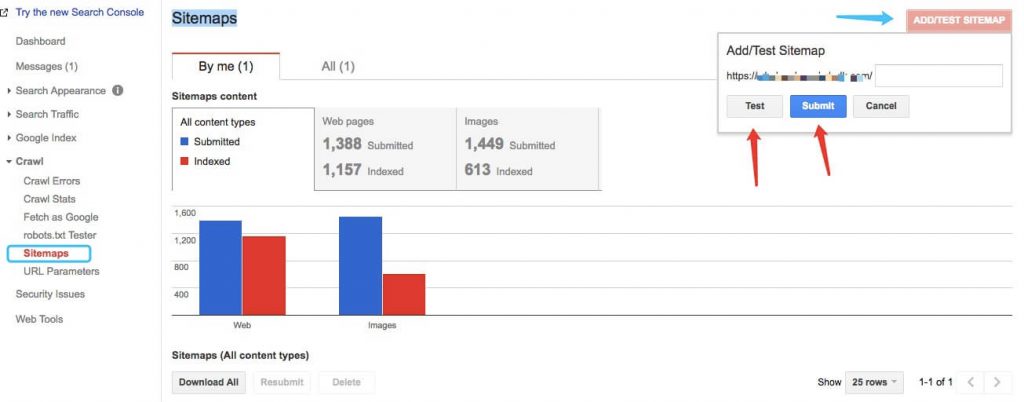
You can submit Sitemaps here (combined with the XML Sitemap automatically generated by Yoast SEO mentioned earlier, very easy!) or test.
⑥URL Parameters: Here the parameters of the Url can be set to encourage Google to crawl the preferred version of the URL, or to prevent Google from crawling the duplicate content on the website.
Tool 4. Google Trends
This is a free tool from Google. Allow users to customize the country, time, search type (image search, Youtube search, web search, news search or Google shopping search).
High-value information that can be obtained includes:
The search trend of keywords: it can be used to find out the peak season of products with seasonal trends; it can filter two words with similar search volume but more popular; can make an action calendar according to the change of the search trend of keywords;
Key search source countries and regions: help you better focus on the target market.
“Related Topics” and “Related queries” for keywords: can help you identify competitors, trending topics for content marketing, etc.
Google SEO optimization tool five, websiteresponsivetest.com
(Website responsive design has become the basic satisfaction point for websites today.
We once operated a client’s website. The content and external links were good, and the ranking of words was also very good, but there were not many inquiries. Later, we found that the reason was on the mobile terminal, because the website was made by the client a long time ago. , the mobile terminal is not supported. Then after we revamped the website, the inquiries increased several times.
In addition, you can use GA to see your traffic source device. I have looked at the data of dozens of customers, and the top one is Mobile. So, everyone must pay attention to the responsive design of the website. )
This is a Responsive Web Design Testing Tool that tests the responsiveness of your website on devices with different screen sizes online.
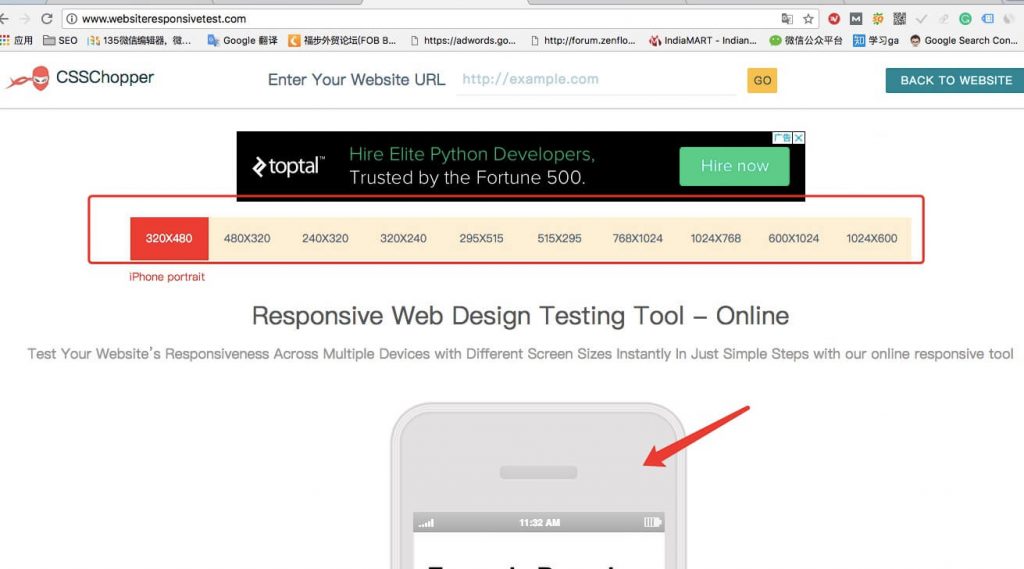
It provides website testing for devices with ten different screen sizes, which can basically satisfy all popular mobile phones, tablets and computers on the market. Enter the URL, select the screen size you want to test, and click Go.
A simulated device will appear below, telling you what your page will look like when a user uses a device of this size.
Tool 6. Screaming Frog
This is a valuable tool for SEOs and marketers.
Just enter the URL and it will give you a whole bunch of subtle analysis from scripts, error pages, titles, headings, keywords, to links and more!
There are free version and paid version (about $210/year), the free version is enough for small and medium websites, and the paid version may be required for large websites or older websites.
Tool 7. Google PageSpeed Insights
The loading speed of a website not only determines the bounce rate and conversion rate, but is also a major factor in SEO.
This is a free speed test tool provided by Google, which can analyze the content of a website/page, and then give the loading speed of this page on the computer and mobile terminals, and give suggestions for speed optimization.
Tool 8. Ubersuggest
This is a powerful keyword research tool acquired by Neil Patel.
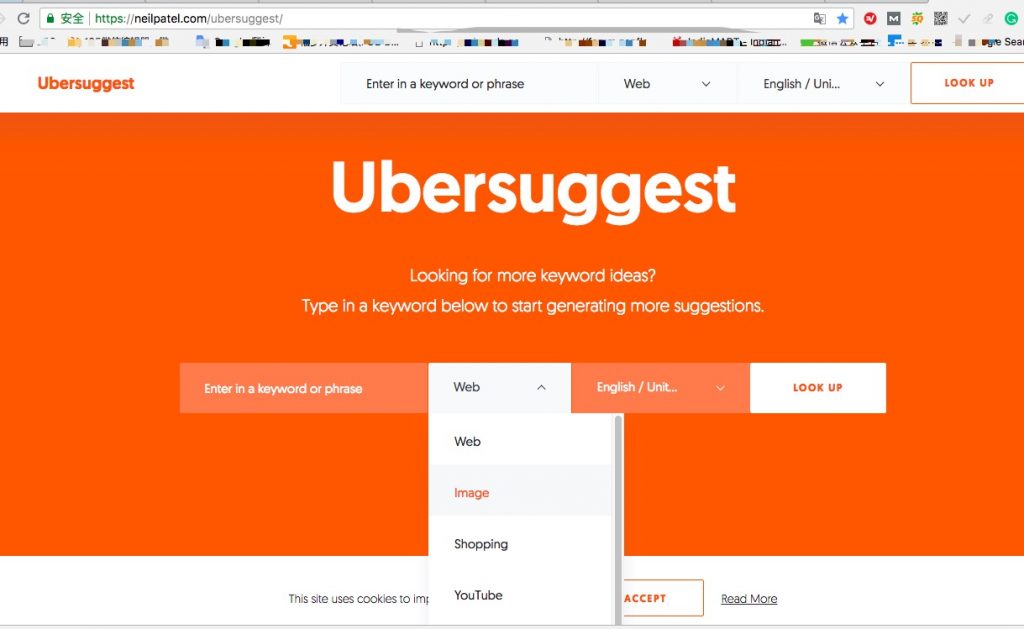
Allow keyword suggestions for Web / Image / Shopping / Youtube / News, etc.;
Allow custom countries and regions;
Allows to choose the source of keyword suggestions (is it Google Keyword Planner or Google Suggest);
Allow filtering of keywords (same as keywordtool.io);
In addition, it also gives the search volume, cpc and competition for each keyword.

Comments0