Hi everyone, this is gogplay.com.
In May 2022, authentication has been fully implemented for new google play developer account registrations.
Taking Chinese practitioners as an example, as more and more Chinese users engage in business activities abroad, many people have made a lot of preparations to “successfully register” a google developer account, but are prompted to verify their identity before publishing when they visit Google Developers backend their app on Google Play. If your registered account belongs to the US, Singapore, UK Hong Kong, etc., rather than your country, then you may face a bigger hurdle. Usually, you will not be able to provide relevant country information for verification, so it is recommended that your best bet is to register in the country where you hold a legal document.
Take the China account as an example
Once we have identified the region where we are registering our account, we go to the google play backend homepage and click on Verify ID to start verifying the identity of our developer account. (as shown in the image below)

First, we need to make sure the ID name is the same as the image below, and then select the type of ID we want to submit for verification. Chinese accounts support: passport, driving licence, resident ID, etc. for developer ID verification. Usually we choose to use a domestic resident ID card for verification, select the ID type and then click next.
Upload the front and back of the ID card respectively, as shown in the following figure. Then, in the next step, enter the address of the ID card. After the submission is complete, wait for the system to review. The audit results are generally issued on the same day, and the audit time will not exceed 24 hours.
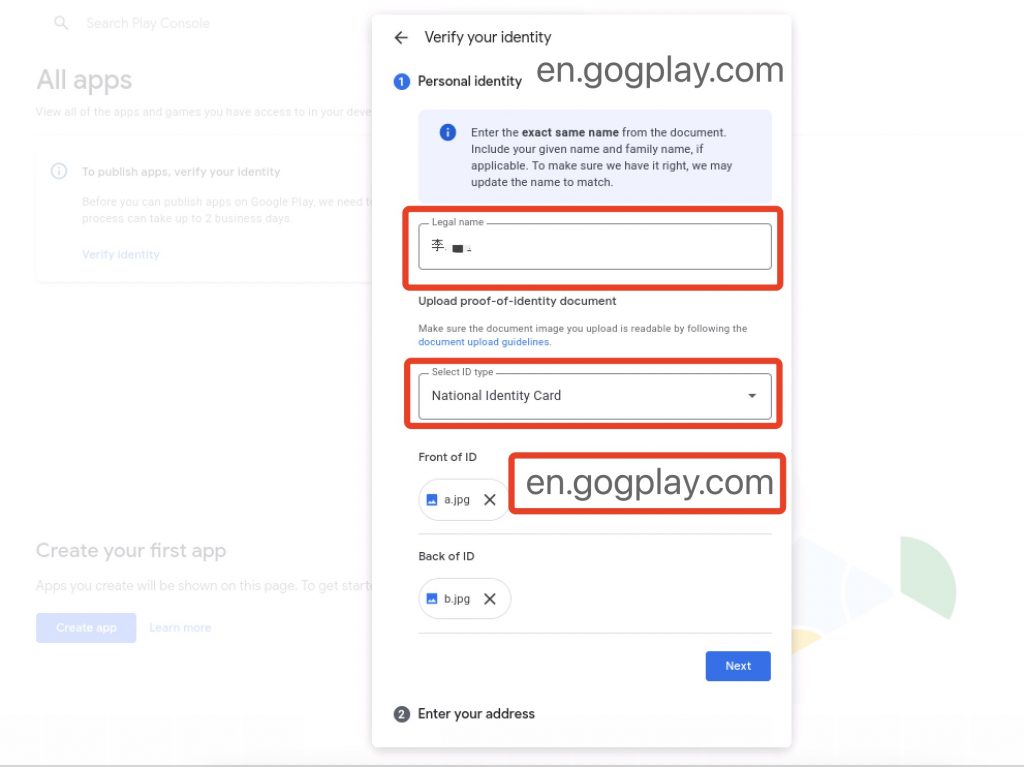
Usually, accounts in China are approved within 4 hours and after approval we can publish the application normally.

If you are confused or have difficulty with the operation or policy of Google Authentication, you can look up our website to find out why ID authentication failed.

Comments0