When some developers register an account, it is easy to register the wrong country of the developer. Currently, they cannot provide certificates from other countries for google play authentication. Besides using false information, there is another way to close an account and sign up again.
If we were to close the account, it would still take some time and effort. Below we’ll walk you through how to close your Google developer account and get a $25 refund
First we open the Google Developer Help Center, click Contact Us at the bottom, and then enter Close Account.
Select, Next. As shown below
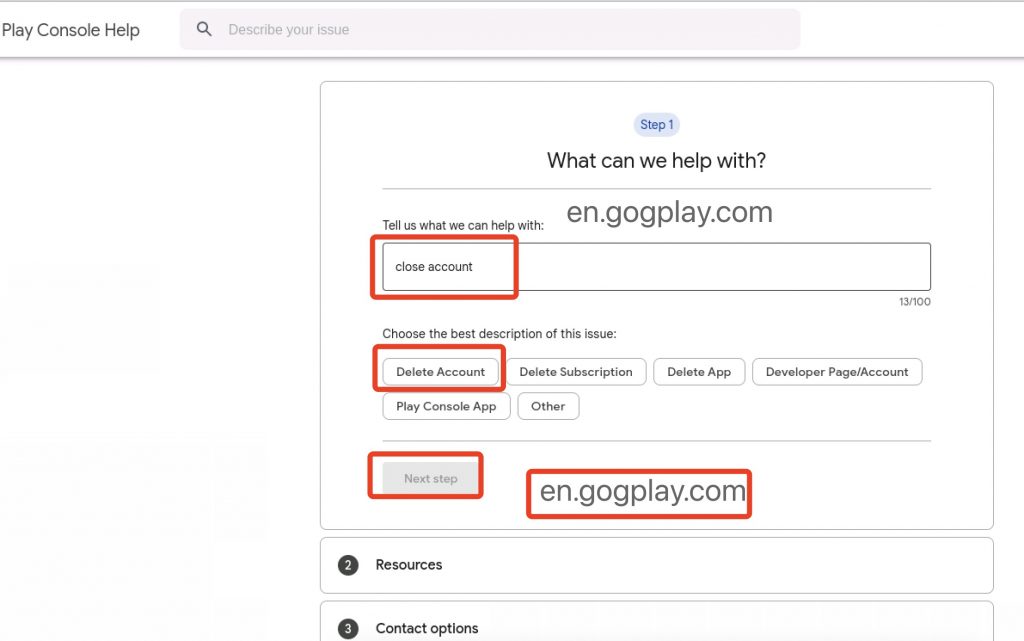
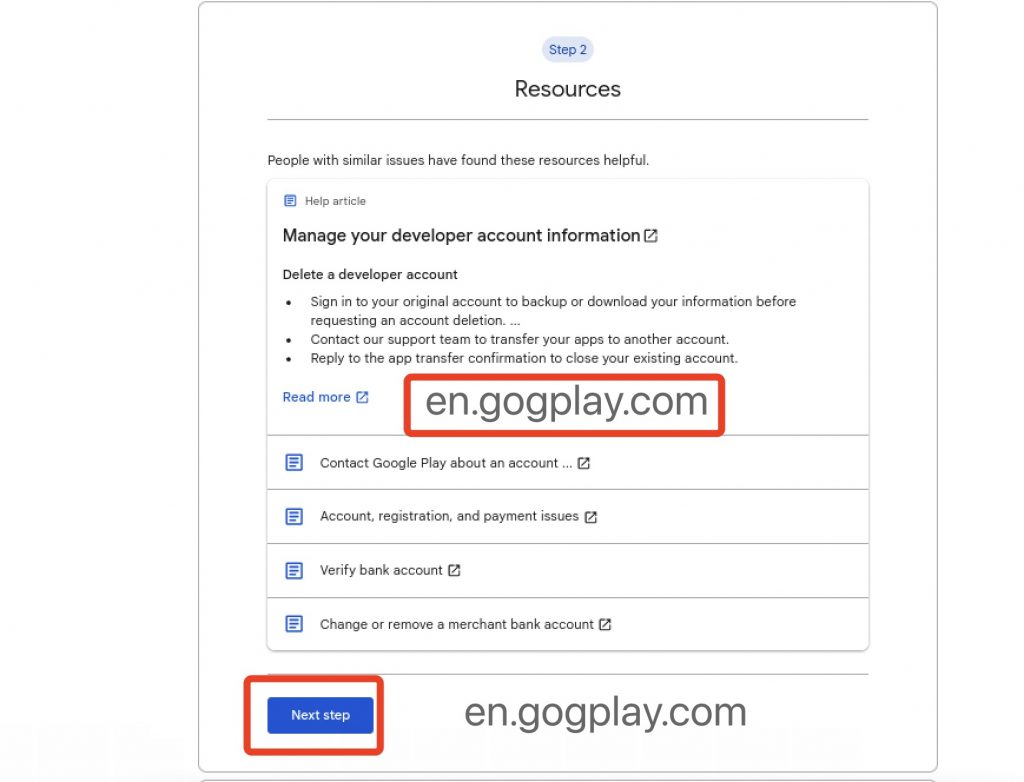
At this step, we can choose the way to contact the human, we can choose the communication methods such as chat, email, etc., as shown below
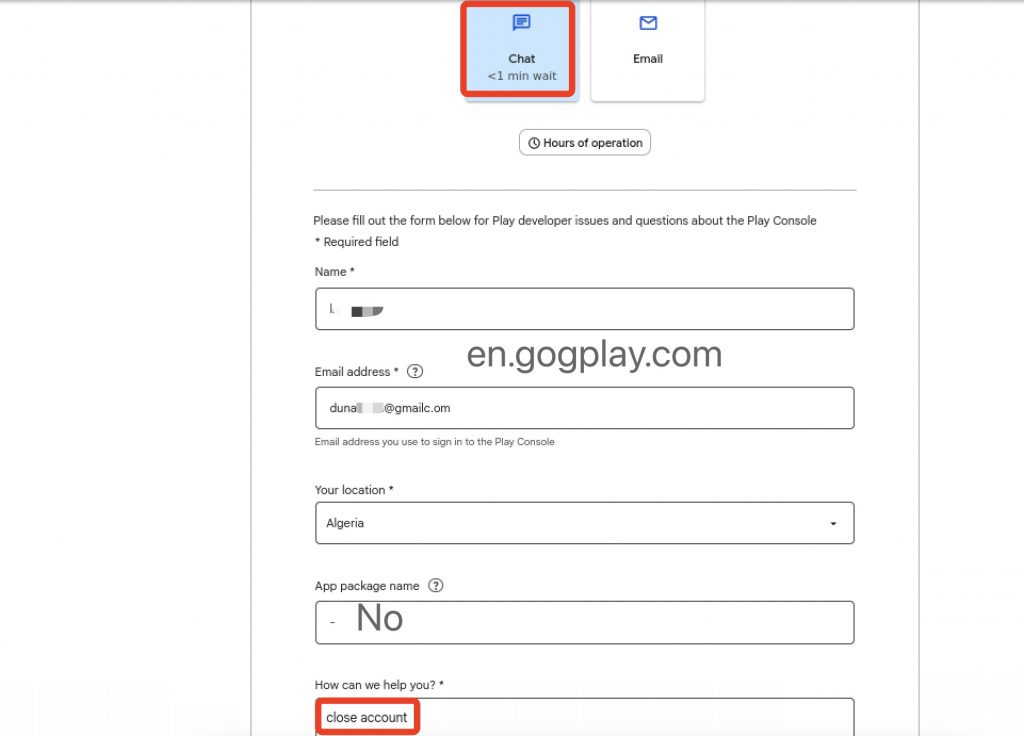
Sometimes the customer service of online chat is not online, we choose the way of email, and each of the following items is filled in according to our actual information
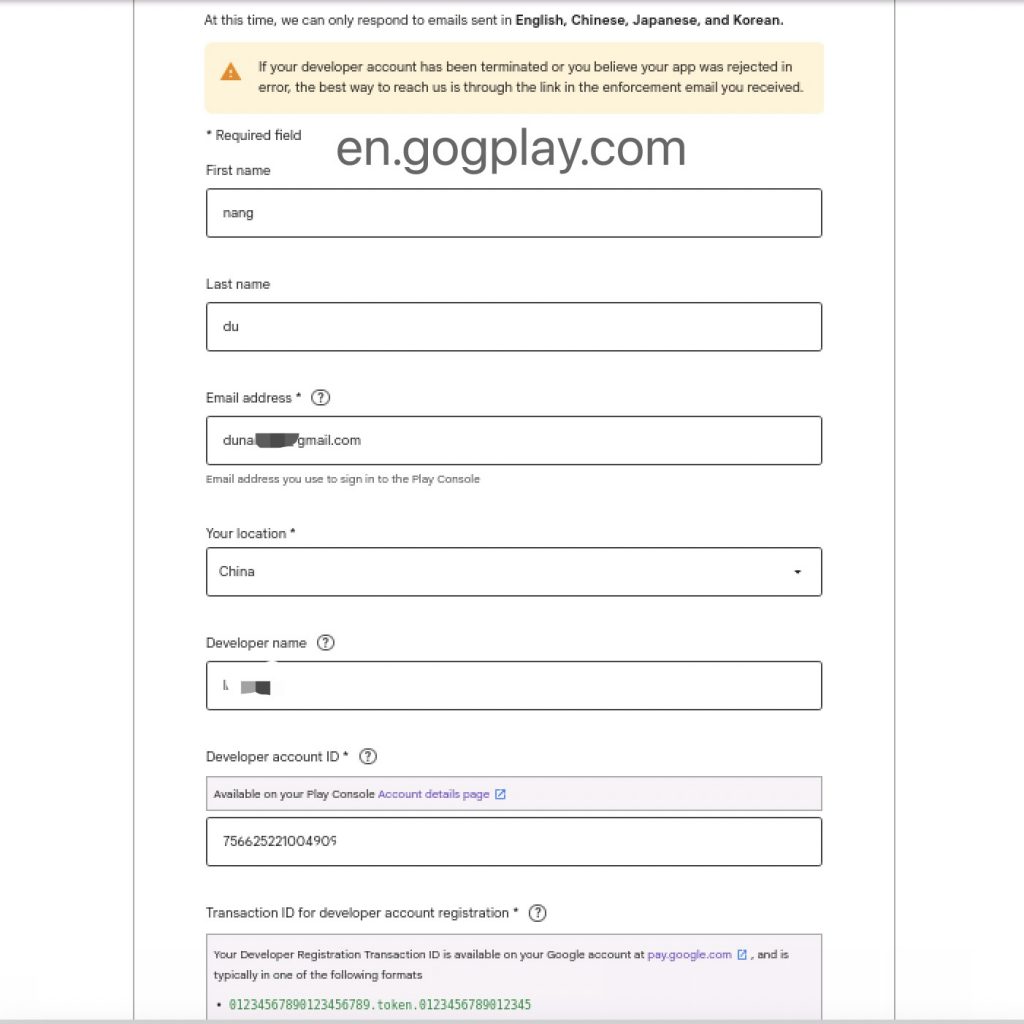
The page is in English, fill in as shown in the picture.
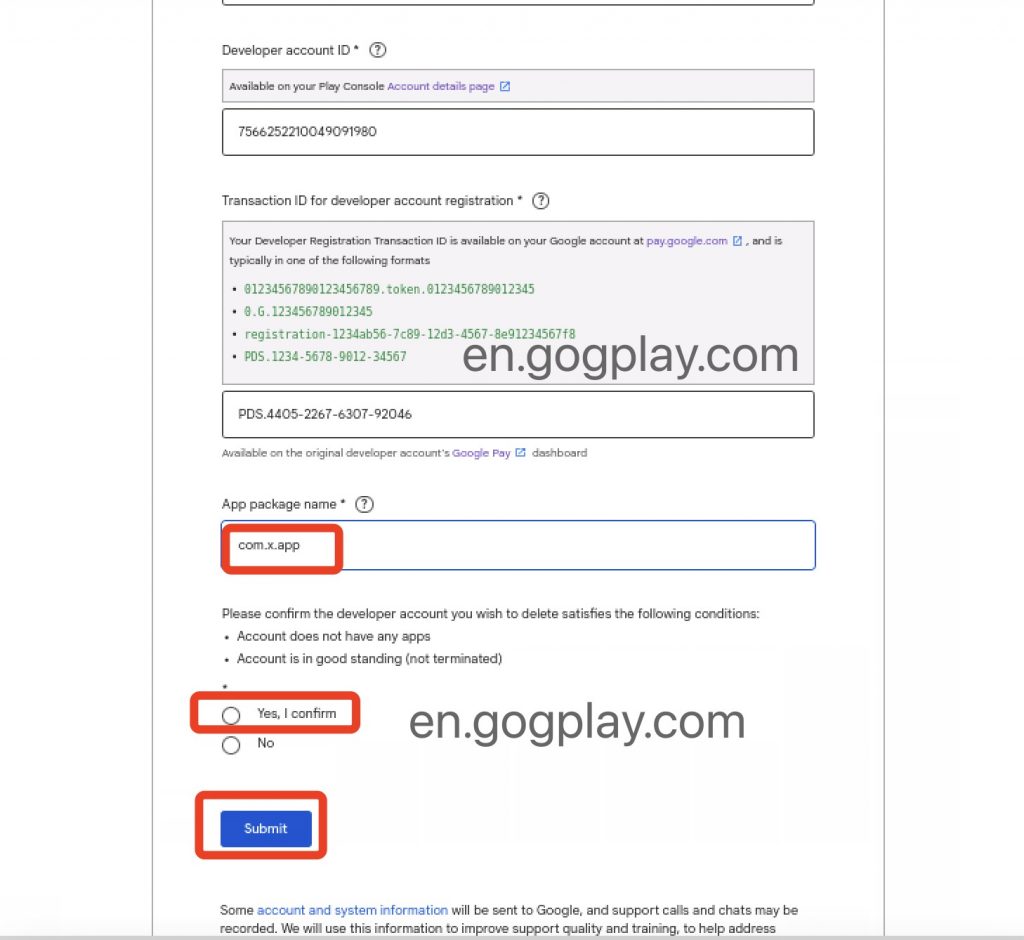
Finally, we need to fill in the reason for closing the developer and describe it according to our actual situation; Google will choose whether to close your account and refund $25 according to the situation of your account. Accounts that have not been suspended or failed authentication will be under normal circumstances. It can be closed successfully.
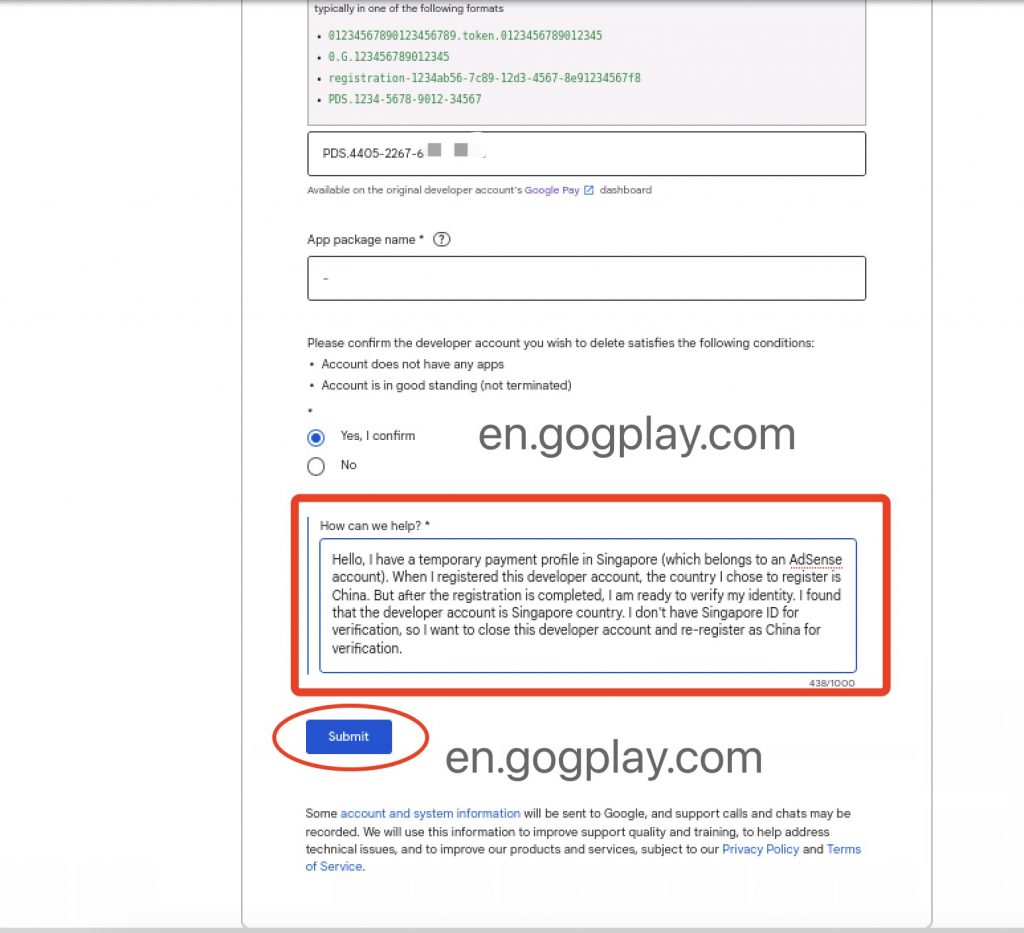
After filling out the contact form, just submit it, and then wait for further feedback from Google. If your account support is closed, it will tell you the processing result directly. If it is not supported, it will reply you with the reason.
