Google Webmaster Tools is one of the tools that Google search engine marketers must know how to use. If you are doing Google optimization for your website and you are not using Google Webmaster Tools, then please take a serious look at the article. You can use Google Search Console to help you speed up Google’s inclusion, you can use it to reject spam external links, you can use it to monitor your performance in Google optimization work, and he can provide you with detailed reports on various aspects.
Website binding Google Webmaster Tools:
Log in with your Google account: https://www.google.com/webmasters/tools/, then click Add a site, and use your appropriate method to verify website ownership. The recommended method is HTML verification. Download the html verification file and upload it to the root directory of the website. If you have domain names www.xxxxx.com and www.xxxxx.com, add them both. If you have a subdomain google.xxxxx.com, add all subdomains as well. If you have www.xxxxx.com and xxxxx.com, then please add them as well to help you fix duplicate content. If you have https://www.xxxxx.com/ and https://www.xxxxx.com/, please add it at the same time. In short any different ways to open the website and get a live version of the page are added. Especially subdomains for specific country markets, such as ru.xxxxx.com.
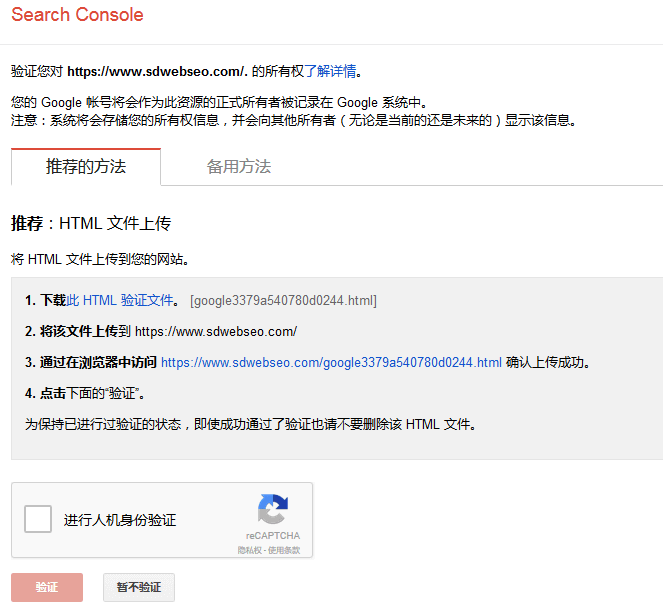
Email reminder function:
The sidebar can be used to send notification emails from Google. Google Webmaster Tools will occasionally send you an important email, such as increased website crawling errors, unnatural link warnings, and malware on the website when it is hacked. Please pay attention to every email message you receive, maybe he will let you know in advance why your website traffic is dropping.
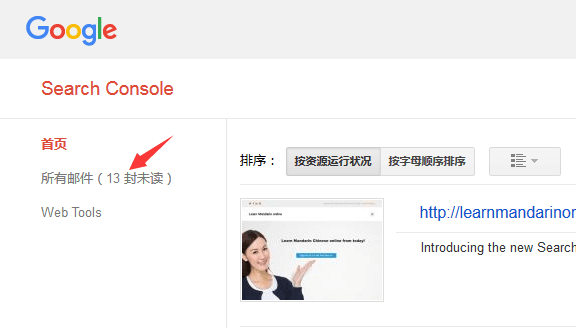
Learn to use the help files:
There are a lot of search engine optimization learning materials in Google’s help files. As a professional search engine marketer, you should learn as much as possible. I think he will be of great help to your work.
The search results show:
Contains structured data, complex search cards, data annotation tools, and more. In fact, I don’t use it very much. If you are interested, you can check the relevant information in the help file. Here I will focus on the search data and annotation tools. If the website reaches a certain weight, your brand word search results, or your website domain name search results will be displayed differently from other websites. Using it can improve your CTR as much as possible. For example, at the current Alibaba International Station, there will be videos displayed in Google SERP.
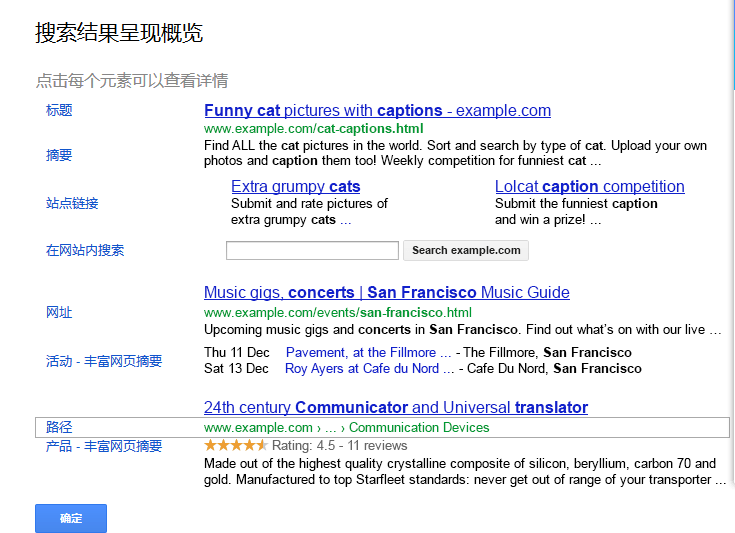
Search traffic:
- Search Analysis Report
Click the search analysis report under the search traffic in the sidebar, in the search analysis report, we can see the specific data of clicks, impressions, click-through rate and ranking of the entire site. And these data can be displayed by keyword, that is, click query, or displayed on the web page. You can also choose the data of a certain country, or the type of network, video, and pictures searched by a certain device or a certain source channel. Then the data set for a period of time, isn’t it very powerful.
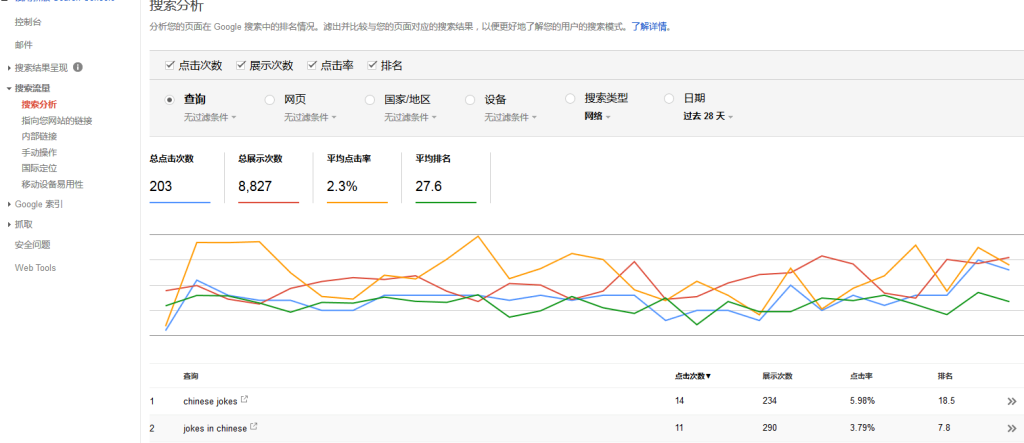
- Backlinks pointing to your website
In the process of doing SEO, external link building is an essential step. Click on the external link pointing to your website to see the status of your external link in detail. Although it is not as perfect as the data of ahrefs, it is also one of the reference standards for the external link of the website. In the process of building external links, it is unavoidable to make some spam external links, when receiving warnings of unnatural external links. This is where we reject spam external links. Disavow address: https://www.google.com/webmasters/tools/disavow-links-main
To ensure that the website will not be degraded due to unnatural links. - International targeting, mobile usability
This is used to locate the country of the website, and to adjust the optimization of the mobile page for the search traffic of the mobile terminal.
Google index:
This is mainly used to look at the pages included by Google, and to remove useless spam pages, etc. In the process of doing Google seo, we try our best to ensure that all the included web pages are valuable to users.
Crawl:
This is mainly to test whether the robots are written correctly in the process of Google spider crawling the website. As well as the usual server problems of the website, or crawling errors caused by page loss problems. In the initial stage of new station construction, we can use the site map function to submit a site map to speed up Google’s inclusion.
Hope the above content is useful to you.

Comments0