This is GogPlay Developer,We wrote in our last article (gp developer account blocked gmail, Google developer account not blocked, Google account deactivated) that a secure and stable, clean Google account (gmail) is the most essential part of a developer’s business account, and it’s helpless if developers release apps that are well done in the store, but the Google account is deactivated and blocked. Today we will talk about the security of Google account (gmail).
Today we talk about Google account (gmail) exceptions, winded, deactivated and other control penalties displayed before logging in, so that you can know at a glance whether your Google account has been penalized without logging into the account. As shown in the image below
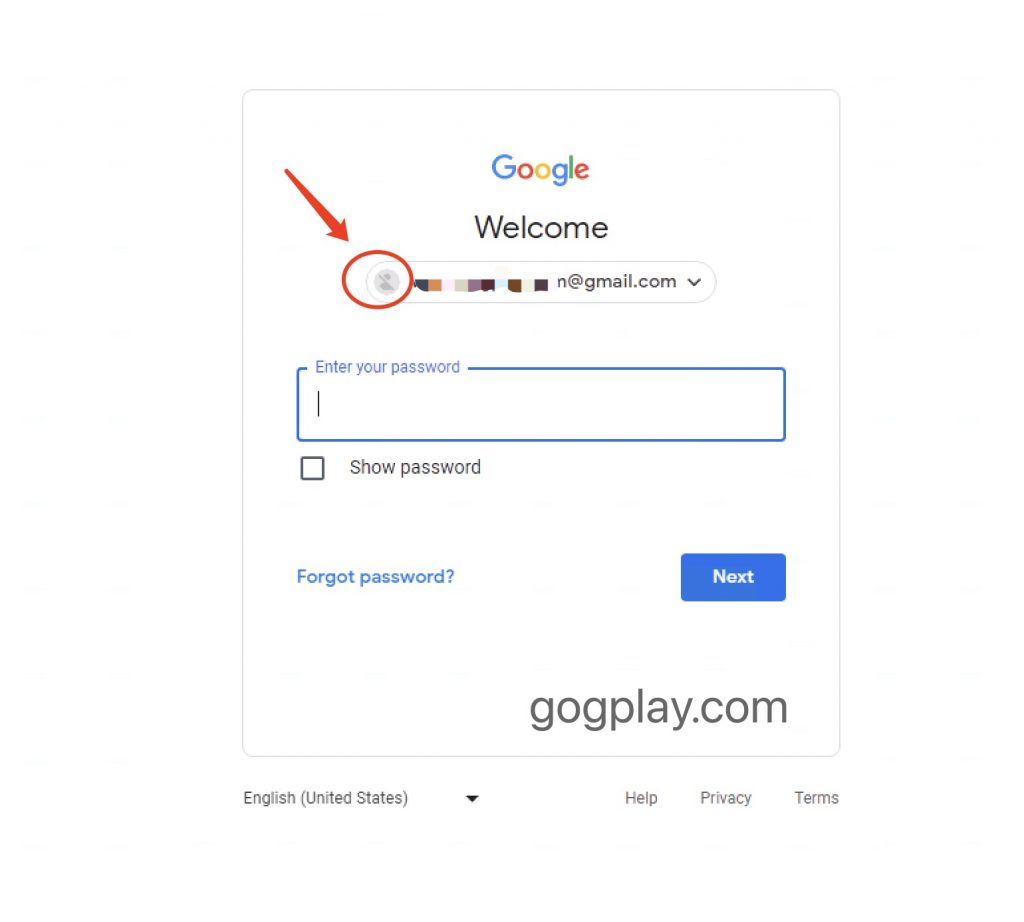
Let’s take a look at the normal account status, as shown below
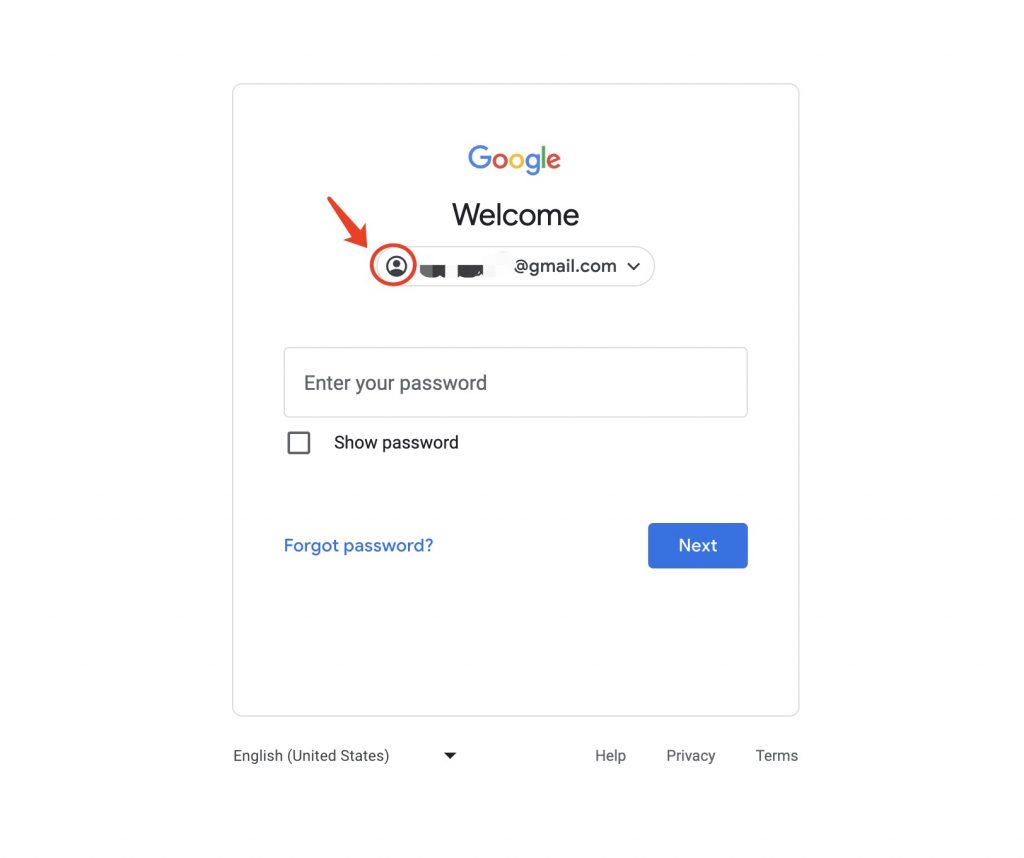
In the same place, the pattern marked by the circle is a complete human pattern and the color of the pattern is also normal. This means that this Google account is in normal status and is not under any control or deactivation.
The above is a detailed explanation of how to check the status of Google account (gmail) without logging in, and the performance of Google account abnormalities.


Comments0